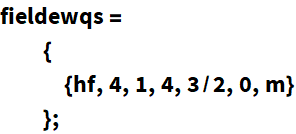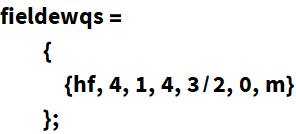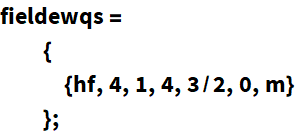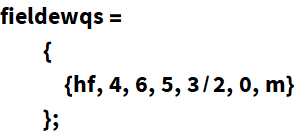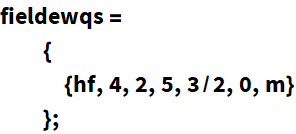initializeLoop
initializeLoop[modelName_String,fldlst]
prepares the Isospin and Color symmetry generators for the model named 'modelName' with the heavy field content 'fldlst'. loopOutput can only be run after this step is done
DetailsDetails
- Options and their default values for initializeLoop:
-
printInfo True Prints a cell redirecting the user to the page CoDExParafernalia kernels All Number of Parallel Kernels to open for parallel evaluation cellDelete True Removes previous cells printed by the option printInfo
In the first argument, you provide a name of the model as a string. This will be used to uniquely define the symmetry generators.
In the second argument, you provide list of heavy field definitions. The symmetry generators are defined using the information about the Isospin and Color charges for each heavy field from the list of field definitions.
We have provided Isospin symmetry generators for Isospin quantum number from 1 to 4. For heavy fields with Isospin more than that, you have to define them yourself (you will be prompted to do so in such a case).
Color symmetry generators are provided for Color quantum number 1 and 3. For the unlikely case of heavy fields with color charge 6 or more than that, you have to define them yourself (you will be prompted to do so in such a case).
ExamplesExamplesopen allclose all
Basic Examples (2)Basic Examples (2)
| In[1]:= |
Provide the field list in the format specified in 'BuildLagrangian'.
| In[2]:= |
This launches the default number of parallel kernels, generates the Isospin and Color symmetry generators in array format, prompts the user to go to the guide page titled 'CoDExParafernalia', and echoes the values of the generators for each heavy field
| In[3]:= |
Running the following arrays will give the correct forms for the generators to be used by CoDEx while running loopOutput or codexOutput.
| In[1]:= |
| In[2]:= |
This does the same thing as above, without generating the prompt to the guide page.
| In[1]:= |
| In[2]:= |
This again does the same thing as above, only while launching 3 parallel kernels for evaluation.
| In[3]:= |
If you set dimensions of the symmetry generators higher than those provided by CoDEx, you'll be prompted to define them yourself.
| In[1]:= |
| In[2]:= |
If you set wrong dimensions of the color symmetry generators (less than 6), CoDEx will let you know of that.
| In[1]:= |
| In[2]:= |